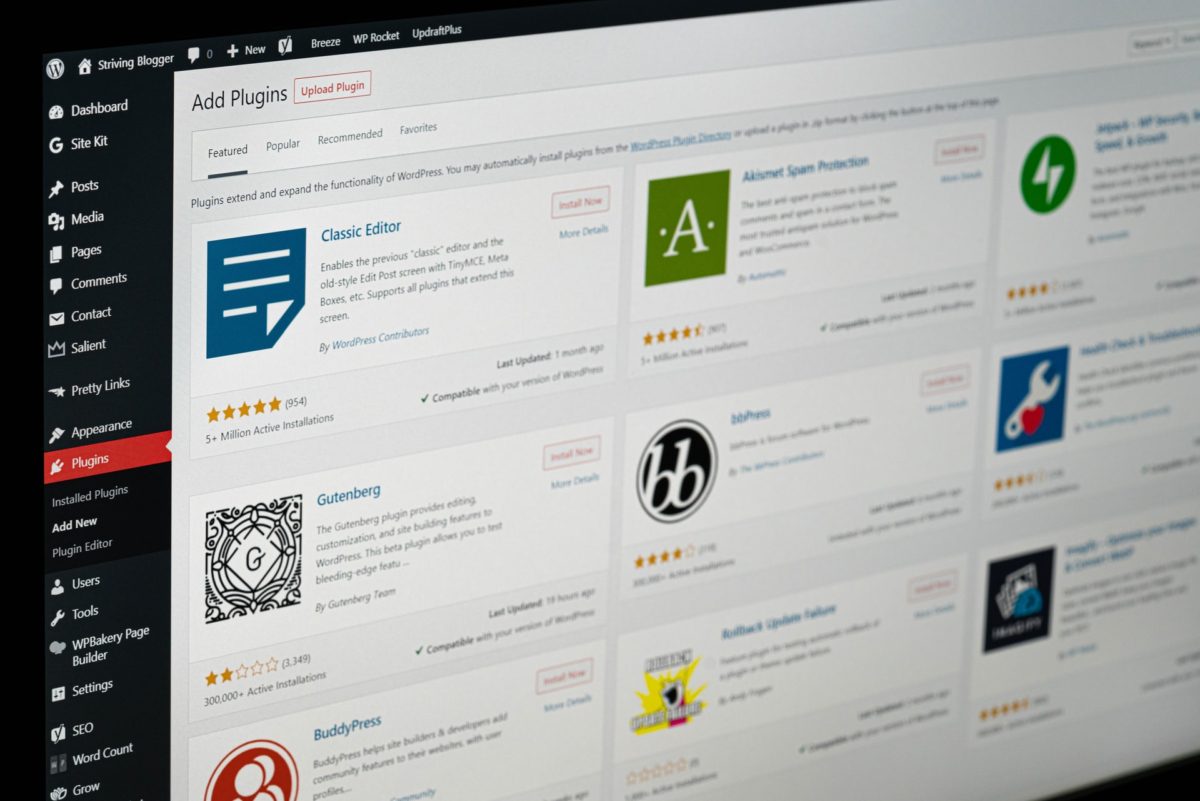WordPress 6.2. update is on the way. What changes and new features will this WordPress update bring?
WordPress 6.0 is to be released soon. All users are eagerly waiting for that moment. The new version has 97 improvements as well as 131 bug fixes. It is a huge step forward in terms of user-friendliness, which will speed up the work of not only seasoned WordPress professionals but also novice users. When is WordPress 6.0 coming out and what exactly will it include?
WordPress 6.0 – overview
The official release date of WordPress 6.0 is May 24, 2022. The final product had to undergo multiple beta tests before it was green lighted. The first version was released on April 12, 2022, and was soon followed by further developed ones on 19th and 26th of April. Candidates to claim the title of the final version began to appear soon after that – on 3rd, 10th and 17th of May. Everything was going in the right direction and all that was left was to wait for the major WordPress 6.0 release. Before it appears, however, it is worth knowing what is going to change and what improvements await users in the new version of this CMS.
WordPress 6.0 features: Improved site editor
This version will primarily bring improved site edition options. New WordPress 6.0 features will be introduced and some limitations will be removed. These include but are not limited to:
- global style switcher – this feature will allow you to quickly switch between ready-made alternatives of the global style. Thanks to the global style interface, users will be able to easily implement new global styles without modifying the one currently in use.
- selecting text across multiple blocks – as the name suggests, you will now be able to select text from multiple paragraphs and headers. If you were to try that in the current version of WordPress, you would select an entire block.
- block style retaining – converting one block into another will not change the styling, including typography and color. For example, the color of the text in the header block will remain the same when you switch to the header block. The function will also apply to the button block when additional buttons are added to the content;
- more extensive templates creation – in WordPress 6.0 there will be more template options available to the user, for example author template, category or taxonomy;
- differentiation between themes and templates – in previous WordPress versions, when users decided to switch the theme, the customized template changed as well. With this new feature this will no longer be the case.
- quick shortcut for internal links – in the WordPress 6.0 version it will be possible to quickly and easily add internal links to the content by adding two square brackets and the title of the post or page to be linked;
What else will change in the block editor? The new version of WordPress will also bring selectable blocks in list view, code editor and site code editor preferences, as well as better placeholders for individual blocks. It will also include a browsing mode and site navigation structure for its editor.
Block enhancements
WordPress 6.0 comes with new blocks as well as improvements to the already existing ones – author’s biography or “read more” will be added. There is also a plan to add 12 new blocks for post comments, including form blocks and comment loops. Additionally, you will also be able to preview the block style. When a user hovers over the block style options in the design tool, they will be shown a live preview of the block in the content area. WordPress 6.0 will also make block lock easier. Until now, you could add a lock attribute, but you had to change your code a little bit in order to do it. It will no longer be necessary.
Changes to the blocks will also apply to images. Featured Images will no longer be limited to Featured Images Blocks. They can be included in Multimedia and Text Blocks or Cover Blocks. This will increase the overall design capabilities. Another thing is more transformation options, including paragraph to code, group to line, and tag cloud to category. You will also be able to nest a block of quotation marks and add list paragraphs or code snippets in a paragraph.
Block patterns
Block patterns will be at the heart of the site creation process. WordPress, before the 6.0 version, published a catalog and a template creator on its website. The main change that the new version of WordPress will bring is the replacement of the quick block inserter. The template options will be displayed after clicking on the plus icon in the content area of the page editor – before that you had to click on the block options. You can also use patterns to transform the layout. The current version of WordPress made it possible to use them only for creating new content. In the 6.0 the patterns should be able to transform the layout without losing its contents.
Design tools for a better user experience
WordPress 6.0 main goal is to improve the user experience by introducing more customization options and expanding the API service in the page design tools. Many other, smaller improvements will be implemented as well. Here are some of the new features from that area:
- multi-block layout transformation – new options will be added to the block toolbar and the design tools panel. They will allow you to alter multiple blocks at the same time – you will be able to select several blocks and transform them into group, row or stack container blocks.
- custom date for the post date block – as the name suggests, this feature will allow you to customize post date format;
- gallery block spacing – this feature will also be added to the block design tool. It will allow you to better customize the photo gallery layout on your website;
- WEB fonts API – this was supposed to be introduced in WordPress 5.9, however, it has been excluded and will only be introduced now, in the 6.0 version. This feature enables users and theme developers to add web font options to the global font interface;
- container block typography support – group, row or stack blocks will receive typography options;
Enhancements of accessibility
Multiple improvements were also made in the area of accessibility. From now on, the post title will be used as the ALT attribute for featured images, unless the user has previously set a different ALT description. The tabbing in blocks with placeholders will also be upgraded. There will also be improvements in the form of search announcement and read descriptions with a placeholder configuration. In addition, the text labels of the administration bar will be readable on smaller screens of the mobile devices.
WordPress 6.0 features – conclusion
The latest version of WordPress will bring many changes, which will certainly facilitate the creation and management of websites based on this CMS. These improvements will surely make WordPress even more popular. It is already the most popular CMS, as shown by the statistics presented by Nopio in the article about WordPress market share. Nopio employs, among others, web design specialists. We have a lot of experience and a sizable collection of finished projects which show that our services are of high quality and attractive to the customers.
Custom WordPress development is also included in our offer. We can help you create the perfect website based on WordPress – already in its latest version. If you are still hesitating to choose a CMS, you should know that WordPress is the most functional system of this type available on the market. You can create amazing websites with it, especially in cooperation with specialists. Create your WordPress website with us and gain more readers and customers!