This guide breaks down how to create a landing page that converts, guiding you through the process of selecting the right tools, crafting compelling content, designing with impact, and testing to ensure peak conversion rates.
Imagine the frustration of entering a store with no clear signage, disorganized shelves, and no staff to guide you. How long would you stay? The same applies to website navigation. In today’s fast-paced digital world, an intuitive and efficient website navigation menu is crucial in keeping users engaged and informed. In this blog post, we will explore the website navigation best practices for designing a seamless website navigation structure that caters to your users’ needs, enhances their experience, and ultimately, helps you achieve your website goals.
Key Takeaways
- Website navigation is essential for providing an effective user experience and achieving website goals.
- Designing effective navigation involves understanding user needs, creating a hierarchical structure, optimizing accessibility & usability, and leveraging visual elements.
- Monitoring analytics data can help businesses optimize their website’s navigation to ensure ongoing success.
The Importance of Website Navigation
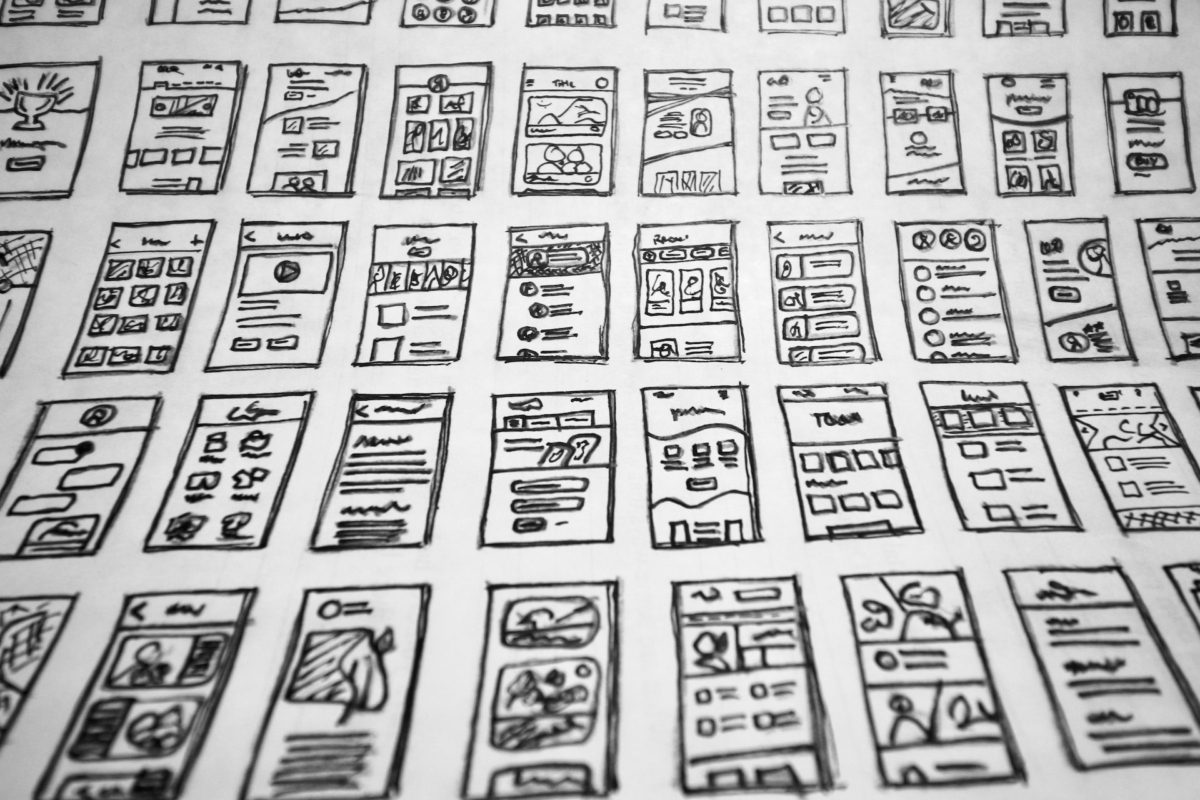
A well-designed website navigation menu plays a significant role in delivering a satisfactory user experience, enhancing engagement, and accomplishing website objectives. It serves as the roadmap that guides visitors through your site, helping them find the information they seek and ultimately, influencing their decision to stay or leave. The components of website navigation typically include:
- Copy
- Link text
- Buttons
- Menus
- Search bars
Organizing website navigation menus, integrating clickable links, and emphasizing essential pages are some suggested website navigation practices that can significantly impact your website’s performance. Inadequate website navigation structure may result in a subpar user experience, disappointment, and decreased conversions. Simply put, the importance of website navigation cannot be overstated.
Understanding the wide range of website navigation types and their impact on user experience and search engine visibility is key to crafting a successful navigation structure. Let’s explore the unique features of these varied types.
Types of Website Navigation
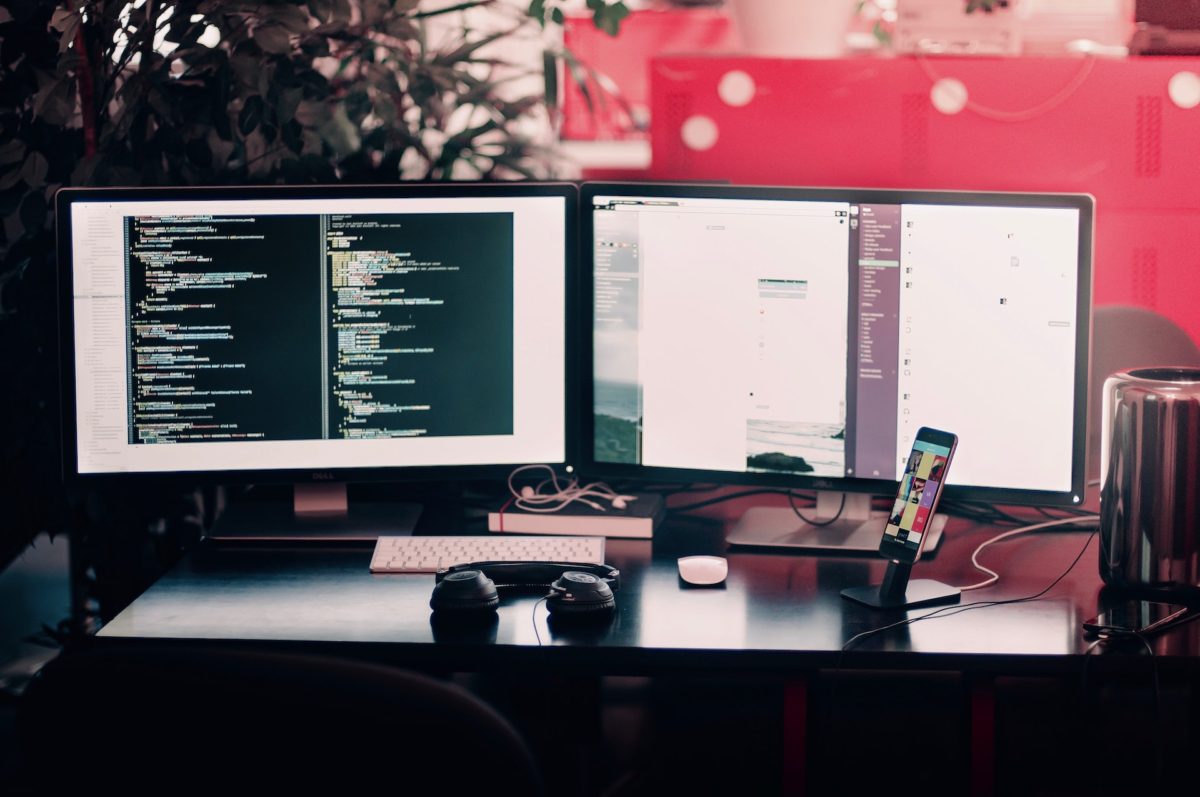
Website navigation options include:
- Horizontal navigation bars
- Dropdown menus
- Vertical sidebars
- Footer navigation
The most prevalent type of website navigation is the horizontal navigation bar, which can be optimized for search engine optimization (SEO) by using descriptive labels and proper organization. Commonly included sections in a horizontal navigation bar are “About,” “Products,” “Pricing,” and “Contact”. Employing buttons, scrolling list boxes, or tabs are popular approaches for constructing an effective horizontal navigation bar.
A dropdown navigation menu may be an appropriate selection when a website has a substantial number of links to pages and it is not feasible to display all the options side-by-side. Sephora, for example, employs a dropdown navigation menu effectively. However, when the options are complex, unfamiliar, or extensive, it is recommended to avoid using drop-down menus.
Vertical sidebar navigation menus, on the other hand, provide the capacity to compose extended navigation links as well as the potential for additional top-level options. Creative Director Olivier Gillaizeau’s portfolio site is an example of a website that employs a vertical sidebar navigation menu, displaying a video preview of the project when hovering over a navigation item.
Footer navigation menus, typically paired with a horizontal navigation bar, provide additional navigational options for visitors. The New York Times, for instance, features a footer menu comprising more than 50 links.
Creating an Effective Navigation Structure
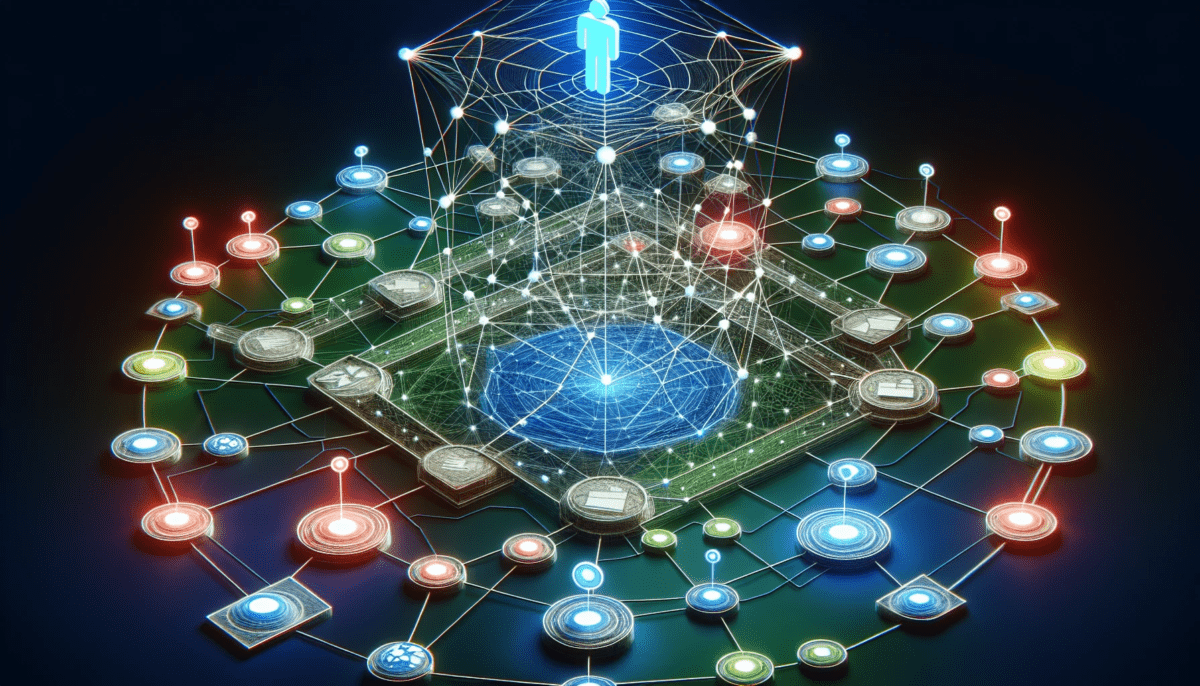
Crafting an effective website navigation structure requires prioritizing user needs, implementing a clear hierarchy and organization, as well as enhancing accessibility and usability.
Let’s examine these vital aspects and discover how to craft a seamless navigation experience for your users.
Prioritizing User Needs
Designing website navigation necessitates a focus on your visitors’ needs and preferences. Card sorting, a user experience technique that enables you to understand your website visitors’ perspectives, can help you design effective navigation. The objective of card sorting is to gain an understanding of what is intuitive to users, ensuring a smooth browsing experience.
Another way to prioritize user needs is through attribution reporting, which can be utilized to inform decisions regarding the content of the main navigation by assessing the number of new contacts generated as a result of interactions with the business. Prominently displaying the search bar in the website navigation design also caters to user needs, as visitors are more likely to interact with it and easily locate the content they seek.
In the end, ensuring a seamless browsing experience hinges on understanding and prioritizing user needs. Creating a positive user experience that encourages engagement and helps achieve your website goals is achieved by catering to your target audience’s preferences and expectations.
Implementing Hierarchy and Organization
Users can easily locate the information they require when navigation menus have a well-defined hierarchy and organization. Dropdown menus, for example, are an effective way to condense supplementary pages while providing visitors with an easy means of locating the desired content. The primacy and recency effects suggest that viewers tend to recall links presented at the beginning and end of the navigation most distinctly, making order a crucial aspect in website navigation.
A vertical sidebar menu is usually employed for sites that possess too much top-level navigation for a horizontal menu. By placing a page in multiple categories in website navigation, you ensure that users can find the page regardless of the category they select.
White space is another essential element in navigation design. It creates an aesthetically pleasing experience and helps organize large amounts of text into a more manageable format. Helping users easily find the information they need and leading to a positive user experience is possible by implementing a clear hierarchy and organization in your navigation menus.
Enhancing Accessibility and Usability
For catering to all users, including those with disabilities, it is vital to enhance accessibility and usability in your website navigation. Utilizing descriptive labels produces clarity and offers an optimal user experience. Additionally, they are beneficial for SEO if they include pertinent keywords.
Optimizing your website navigation for screen readers is key to improving accessibility and usability. This helps users with visual impairments understand and navigate your website, ensuring an inclusive browsing experience for all.
Limiting the number of links in main navigation can also provide a positive user experience and help to achieve website goals. Following these best practices will result in a more accessible and user-friendly website navigation structure that meets the needs of all users.
Optimizing Navigation for SEO

For SEO, optimizing website navigation is crucial. Search engines rely on the site’s navigation to understand the context of each page and how they relate to one another. This helps search engines determine page ranking. Poor navigation can be seen as a negative signal by search engines, as it can indicate a suboptimal user experience. Descriptive labels, prioritizing important pages, and maintaining a clean and organized structure all contribute to optimizing website navigation for SEO.
Concise navigation can generate more authority for interior pages, increasing the likelihood of higher rankings. Having fewer links in website navigation can be beneficial for SEO, as it amplifies the authority passed from the homepage to each interior page, thereby increasing their chances of ranking highly.
Optimizing your website navigation for SEO not only bolsters your site’s search engine rankings but also enhances the user experience, contributing significantly to your website’s success.
Mobile-Friendly Navigation Best Practices
With a significant portion of website visitors accessing websites via mobile devices, an intuitive mobile menu is essential for an optimal user experience. Responsive design, simplified options, and easy-to-tap links are recommended approaches for creating mobile-friendly navigation.
Considering how navigation features for mobile devices will fit into the existing desktop design is important when determining their necessity. The hamburger icon, the three horizontal lines located in the upper right corner of the mobile screen, is a common mobile navigation element that displays the menu when tapped.
Streamlining the navigation bar on mobile sites can reduce the complexity of the user experience. For instance, Ferrum Pipe is an example of a company with a highly effective mobile menu. Adhering to mobile-friendly navigation best practices ensures a seamless browsing experience across all devices and caters to the growing number of mobile users.
Streamlining and Simplifying Navigation
User experience can be greatly improved and website goals can be achieved by streamlining and simplifying website navigation. It is advisable to restrict the main navigation menu to no more than seven links. If there are more than seven items in website navigation, it is advisable to consider breaking them up into groups.
Limiting items in website navigation is essential, as an increased number of items can make it difficult for visitors to quickly scan and comprehend, potentially causing them to miss key elements. Mega menus, large dropdown menus that display a collection of categorized links, can be utilized if your website contains a large number of pages and a broad range of products or services. Effective categorization is the key to achieving success with a mega menu.
Creating a more enjoyable and efficient browsing experience for your users is possible by streamlining and simplifying your website navigation. This can lead to increased engagement, conversions, and ultimately, the success of your website.
Leveraging Visual Elements in Navigation Design

User experience can be significantly improved and contextual understanding provided by utilizing visual elements, such as icons, images, and color contrast, in navigation design. For example, using a distinct background color for the navigation compared to the hero section implies a division between the two sections.
Color can also be used to signify the current page in the navigation menu, as seen in Twitter’s navigation menu, where the color blue is used to highlight the active page. Incorporating visual elements not only enhances the aesthetics of your website but also helps users easily understand and navigate your site.
Monitoring and Adjusting Navigation Based on Analytics
In order to optimize user experience and realize website objectives, it’s critical to monitor and adjust website navigation based on analytics data. Google Analytics 4 Exploration, for instance, provides insights into user behavior on the website, enabling the measurement of website navigation performance.
A/B testing, using tools like Google Optimize, can be employed in website optimization to evaluate the performance of various versions in comparison to the original in real time. The insights gained through analytics can be used to inform decisions such as removing items that are rarely clicked, renaming them if necessary, or rearranging them to facilitate navigation.
Ensuring that your navigation structure remains effective and user-friendly, thus contributing to the ongoing success of your website, is possible through continuous monitoring and adjusting of your website navigation based on analytics data.
Summary
In conclusion, effective website navigation is crucial in providing a positive user experience, increasing engagement, and achieving website goals. By understanding the various types of website navigation, prioritizing user needs, implementing hierarchy and organization, enhancing accessibility and usability, and optimizing for SEO, you can create a seamless navigation structure that caters to your users’ needs and preferences. Additionally, mobile-friendly navigation and the use of visual elements further improve the browsing experience. Regularly monitoring and adjusting your website navigation based on analytics data ensures continuous improvement and success. With these best practices in mind, you can create an intuitive and efficient website navigation menu that keeps users engaged and informed.
For those looking to enhance their website even further, consider exploring Nopio’s expert website design services. Our team is dedicated to translating your brand vision into a visually stunning and user-friendly online presence, ensuring that your website not only meets but exceeds user expectations. Elevate your digital experience with our customized web design solutions, seamlessly integrated to complement the optimal navigation strategies outlined above.
Frequently Asked Questions
What is the rule for web page navigation?
When creating a website, ensure your navigation menu has an intuitive hierarchical structure with all available subcategories clearly listed. This will ensure users can quickly and easily find the pages they need.
How many levels of navigation should a website have?
For an effective website experience, it is recommended to not exceed four levels of navigation.
What are the key components of website navigation?
Website navigation is comprised of copy, link text, buttons, menus, and search bars, essential elements for navigating any website.
How does website navigation impact search engine optimization (SEO)?
Website navigation is a key factor for search engine optimization (SEO), as it helps search engines understand the context of each page and how they are related. Poor navigation can negatively affect SEO, indicating an unsatisfactory user experience.
What are some best practices for mobile-friendly navigation?
To create mobile-friendly navigation, use a responsive design, simplify options, and ensure all links are easily tappable.






