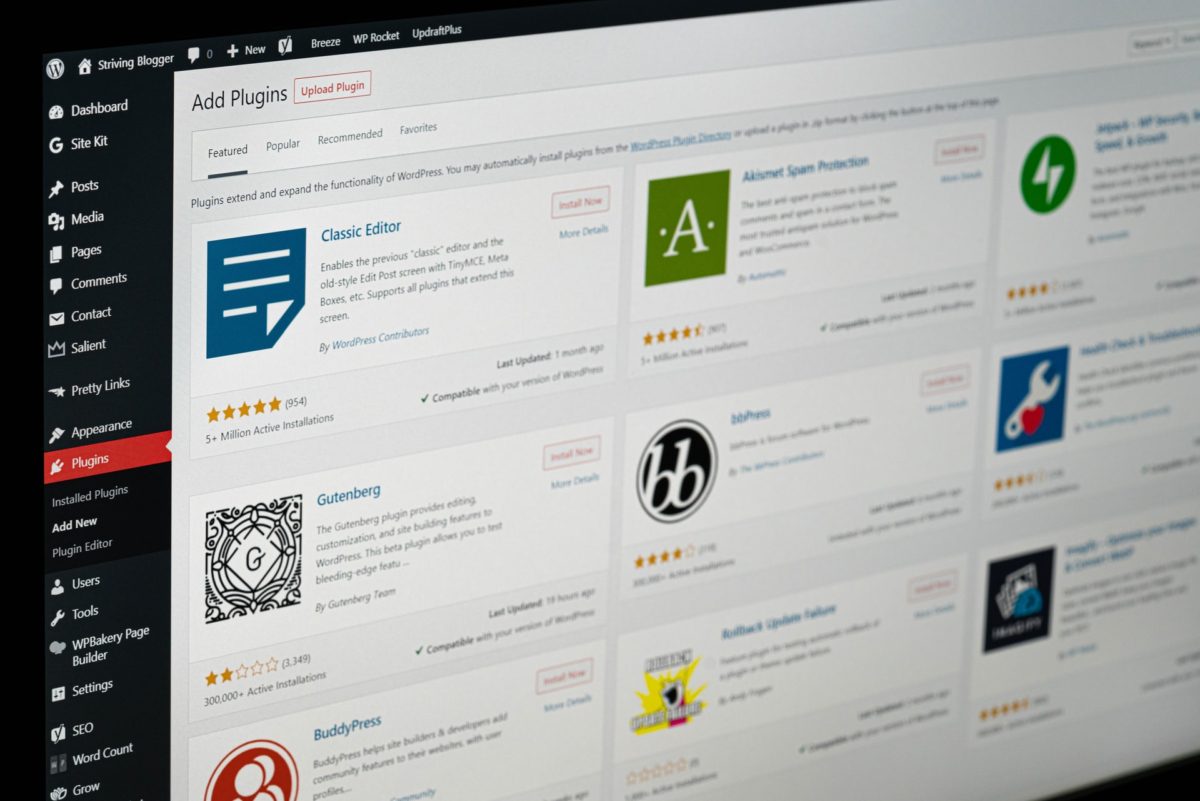WordPress 6.2. update is on the way. What changes and new features will this WordPress update bring?
New WordPress 6.0 Arturo recently had its premiere. Now is the time to schedule an update for your websites. Why was it called “Arturo”? Because the creators were inspired by the Grammy-winning jazz musician Arturo O’Farrill, who released 15 albums in just 5 decades. WordPress 6.0 Arturo was created to help you awaken your creativity and make website development more intuitive. What changes has the latest version of WordPress brought?
WordPress 6.0 Arturo – new features
Improved writing experience
Whether you are creating a new post or adding elements to an existing one, content creation always takes time. The new WordPress 6.0 Arturo update introduces many solutions that facilitate this process:
- selecting text across more than one block, which simplifies content copying and pasting;
- after typing two open square brackets you will quickly get access to the list of recent entries and pages;
- transforming an existing block into a different type no longer changes the existing style;
- you can now create customized buttons and every new button will inherit the same customized style automatically;
- making the tag clouds and social icons more attractive is way easier thanks to the updated settings and controls, there is also a new tag cloud outline style;
If you want to take advantage of these content creation enhancements it is time to update your website’s WordPress version to 6.0 Arturo.
Style switching
Thanks to this feature, block themes have the option to include multiple style variations. The new style system is therefore much more extensive and has shortcuts to switch the look and feel of a subpage within one theme. In block themes, you can now change both the available settings and the style options, such as font weight or the default color palette. This enables you to alter the way your website looks and functions with just a few clicks.
A greater number of template choices
WordPress 6.0 Arturo also comes with 5 new template options for block themes, namely: author, date, categories, tag, and taxonomy. They provide greater flexibility for content creators. Each of them can be customized with tools that are already in use, but in order to have access to the customization options you need to update the WordPress version of your website. From now on, the featured images can be used in the cover block. In addition, there are also new image size controls which can help you get the results you want. What is more, when editing a template patterns and parts of the template are displayed by the quick insertion module in the root directory or between blocks, which not only facilitates but also speeds up your work as well as helps you discover new layout options. A query block, which supports multi-author filtering and custom taxonomies, has also been launched. It can also be used to customize what should be displayed when no results are found.
Integrated patterns
Patterns, when needed, will now appear in even more places, for example when using the quick inserter function or creating new headers or footers. As the author of a new block theme, you get the option to register patterns from the directory with the help of “theme.json”. Thanks to that solution you can prioritize specific patterns that will be most helpful to the user of the theme.
Additional design tools
Design tools are becoming more powerful and intuitive with each new WordPress release. The new features of WordPress 6.0 Arturo include, for example, a new design of the color panel that saves a lot of space, despite still showing the options. Color transparency levels allow for the implementation of even more creative color options. It is now also possible to control spacing, margins and other elements in a block collection simultaneously using the “Group” block. What is more, you can switch between stack, row and group variations. This update has a gap handling feature in the Gallery block that allows you to change the way images are displayed by adding or removing spacing between them.
Improved performance and enhanced accessibility of WordPress 6.0 Arturo
WordPress 6.0 Arturo changes affect the performance as well. The page loading speed was improved, execution time of queries reduced, we got better navigation menus, and more. Accessibility, on the other hand, is an integral part of WordPress’ mission to support its inclusive community and users around the world. That is why WordPress 6.0 has over 50 updates to increase the accessibility of the platform.
Increasingly better accessibility makes WordPress an important tool for improving your business’ visibility on the market. You can read more about categories vs tags in WordPress and the use of WordPress in marketing activities on our blog. Remember that you will be able to achieve the desired results only with the current version of WordPress. So do not wait and download WordPress 6.0 Arturo now!